You can really implement ISO Certification on your own – all you need is our toolkits for documentation, along with guidance and support. Our toolkits and other resources have been designed to be user - friendly and understandable without the need for expert knowledge.
Implement ISO Certification without the stress and headache that can come with doing it on your own and you will eliminate the enormous price tag that comes with a consultant.We have calculated your savings and estimate that you will save more than 90% compared to a consultant's cost. In other words, you're going to save thousands of dollars – with no quality drop!
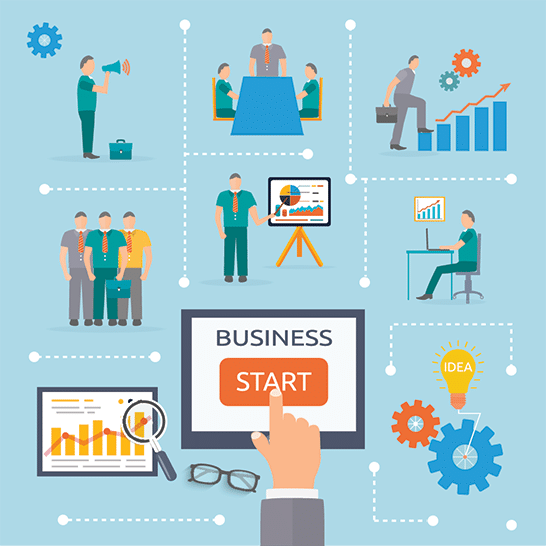
STEP-BY-STEP IMPLEMENTATION GUIDANCE
To guide you on your implementation path, the toolkit documents are organized.
They are structured into clearly numbered folders so you know where to start and where to go next after each document has been completed.
START NOW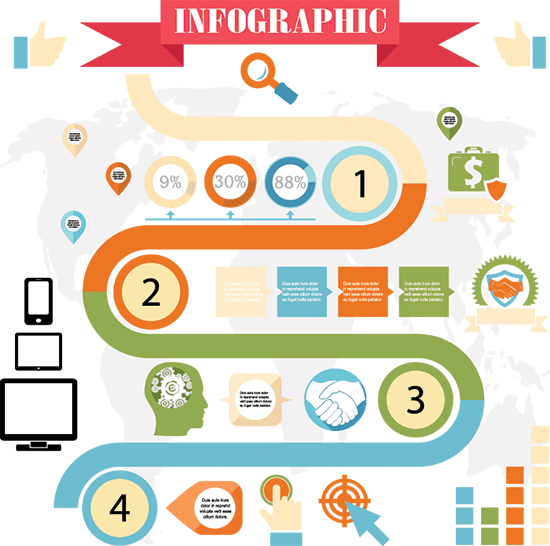
80% COMPLETE – GUIDANCE FOR A 20% REMAINING
We have done 80% of the work for which you would be charged by a consultant.
Anything that can be prefilled in the documents is already done and the rest of the adjustment you need to make is clearly marked with comments and instructions.
START NOW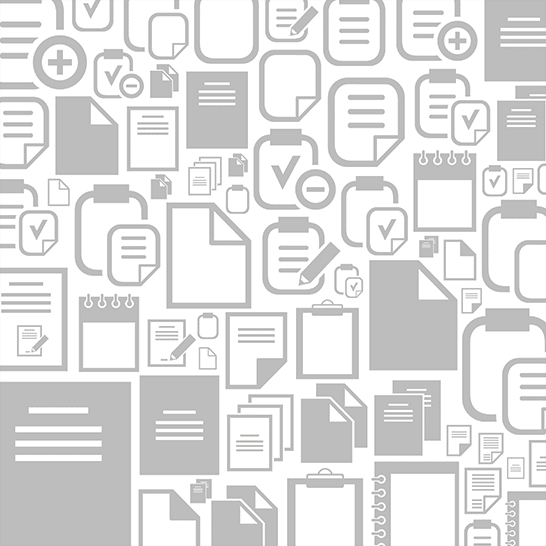
GUIDE PLACEHOLDERS WHERE IS NEEDED
Simply move through the documents and fill in your company’s specifics as directed.
Our experts even added some instructions on what to enter to help you move as efficiently as possible through implementation.
START NOW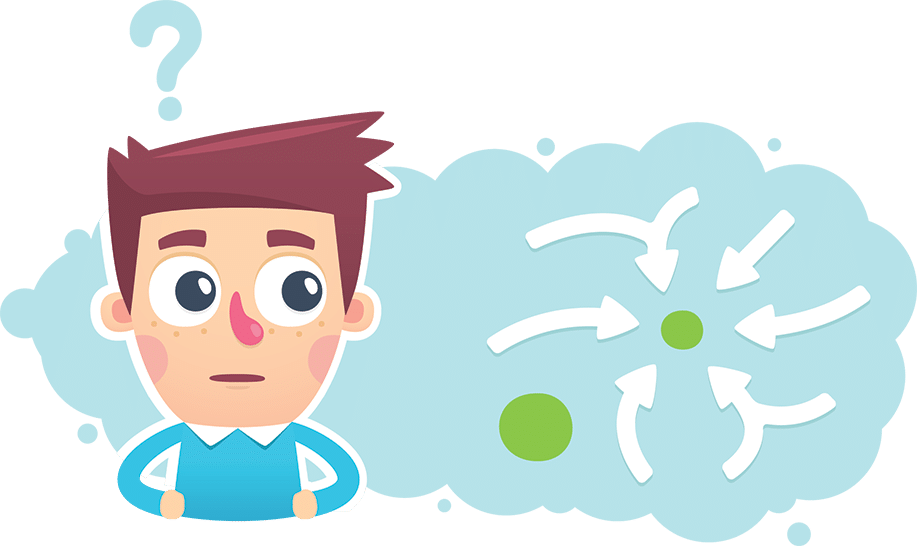
MORE SPECIFIC TASKS ADDITIONAL INSTRUCTIONS
If you have never done this before, completing some parts of a document could be a challenge for you.
We have added detailed instructions in these cases and, if necessary, links to articles to help you understand and complete these sections.
START NOW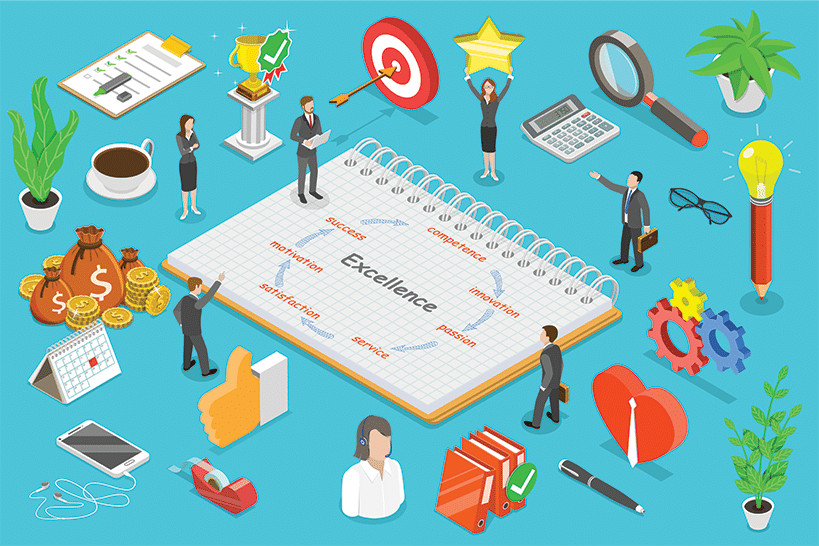
FULL DOCUMENTS CUSTOMIZABLE
For their official documents, most companies have a specific design and structure.
Header information, confidentiality level, graphic design and fonts are even prescribed. All our documents can be fully customized, so you can just make them look the way they should.
START NOW
Who are behind CertiToolKit's experts?
We produce toolkit products that speed up the adoption of ISO standards (and compliance with regulations like the GDPR), helping organizations around the world to realize the benefits as quickly as possible.
We use our own products to enable us to implement a management system that is ISO9001:2015 and ISO / IEC 27001:2013 certified and we believe that we are one of the first organizations to operate a combined management system that meets the latest ISO9001 version. While we develop all of our in - house toolkits, we use outsourced resources to gain access to the latest expertise in areas such as digital marketing and web design.
You can rest assured that the CertiToolKit team has all the essential knowledge to help you quickly and effectively become ISO certified (and GDPR - compliant).
Our Toolkits
CertiToolKit is the way smart, modern businesses implement EU GDPR, ISO, and ITIL standards. It's simple, knowledge - free, and the price tag is a fraction of a consultant's.
- Expert guidance
- Tools
- Books
- Professional expertise
- Full documentation.
I'm thinking of buying a toolkit …
I’ve purchased a toolkit and I need a bit more help with…
Do it yourself with guidance
Pre-compiled documentation
Combine company knowledge with best practices
Documents are ready to use
Mandatory and other commonly used documents
80% pre-written
Comments with guidance
Anyone can use them
Unlimited free email support
Customer Satisfaction
Easy to Use
Return On Investment
Successful Applications

